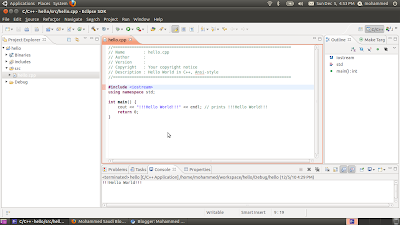Hello Every one,
I want to show the most easiest way to install eclipse IDE under ubuntu and make it support C++ development.
Basically, you need the following:
g++ compiler, gcc compiler collections, CDT and eclipse IDE.
Steps::
- Open Ubuntu Synaptic Package Manager ( System - > Administration -> Synaptic Package Manager)
- Write in the search box : eclipse
- choose eclipse platform , click, mark for installation
-Repeat the second step but write gcc
- Again and write g++
- Again and write CDT ....
After installing all those packages, you will find eclipse installed under Applications -> Programming - > Eclipse.
Now you are ready to use eclipse for c++ applications.
To start your first application in eclipse:
File -> New - > C++ Project. If you cant see c++ project option click other and choose c++ from the list.
Be sure to select Linux GCC compiler from the right list as the next picture shows.
Click Finish and Play !.
shortcuts:
Build ==> CTRL +B
RUN ==> CTRL +F11